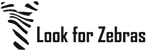Published by Lookforzebras
Cryptocurrencies are incredibly popular right now. They provide a new way of handling money that is safer, more secure, and more private than traditional methods. You need to be aware of many risks when it comes to cryptocurrency. One of the biggest risks is when you don’t take control of your own wallet and instead rely on exchanges.
Disclaimer: We are not affiliated with MetaMask or any cryptocurrency. All crypto investments come with inherent financial risks and volatility. From our experience, personal wallets like MetaMask offer cryptographic protection compared to exchanges like coinbase but exchanges have little to no learning curve while setting up a wallet requires a few steps.
If you anticipate a simple way to store and manage your Ether and other tokens, MetaMask is a great option. Set up your own wallet, so you don’t need to rely on any exchanges.
What is MetaMask?
MetaMask is a crypto wallet that is most popular on the market. The wallet works with Chrome, Firefox, and Brave. It’s also available as a browser add-on. This implies it acts as a link between standard web browsers and the Ethereum blockchain.
The wallet grew in popularity to the point where practically every Ethereum decentralized finance (DeFi) user used it. DeFi is a thriving ecosystem of decentralized applications that provide various financial services such as lending, borrowing, and interest staking.
MetaMask is supported by almost every DeFi platform. Once you’ve set it up, the wallet is really simple to use. By clicking Connect Wallet, selecting MetaMask, and authorizing it in the plugin, you may simply connect it to trusted DeFi platforms.
Is It Safe To Use MetaMask?
MetaMask has many security features that make it a somewhat secure software wallet. To begin with, your wallet information is never saved on its servers. Instead, it saves it on the internet, but MetaMask never sees it. However, a clever hacker could find the encrypted file on your end.
The most serious technical vulnerability with MetaMask wallets that we are aware of is also what makes them so useful. Every cryptocurrency wallet contains two keys: a public key that anybody can see and is used to send you cryptos and a private key that is only accessible to you. Because the private key is what enables you access to the funds in the wallet, it should be kept hidden from the outside world.
MetaMask saves your private key in the data cache of your browser so you can access your wallet quickly. Although it is encrypted and can only be decrypted with your password, brute-force guessing most passwords is far easier than 64-character private keys.
Phishing and virus attacks, rather than direct hacks, are the most common way MetaMask wallets are hacked. You can follow a few simple procedures to keep your cryptos safe, but none of them are foolproof.
The following are the fundamentals of security:
- Use a strong, difficult-to-guess password.
- Never use anything other than the genuine MetaMask to type your seed phrase.
- When screen sharing with others, never export your private key.
- Connecting to questionable websites is not a good idea.
If you’re still concerned about losing your cryptocurrency to hackers, you should consider purchasing a hardware wallet. Even MetaMask advises investors with larger wallets to keep most of their assets in a hardware wallet.
How To Set Up Your Own Wallet?
To begin, go to the official website and download the MetaMask wallet software to your device. You can access MetaMask through browser extensions (Chrome, Firefox, Brave, and Edge) and mobile apps (download from Google Play Store and Apple App Store). All of the browser extension functionality and features are available on the mobile apps, including account setup.
After you’ve made your choice, click the “Install MetaMask for…” button. Once you’ve downloaded the software, go to the extension icon in the top right corner of your browser and look for the MetaMask option. When you click the “Get Started” button, it will direct you to a page where you’ll be given two alternatives – “Import Wallet” and “Create a Wallet.”
The “Import Wallet” option is for those who already have a MetaMask wallet on another device and want to transfer it to a new one. The “Create a Wallet” is for people who want to create a fresh MetaMask wallet from scratch. Choose your option and accept the terms of a brief disclaimer, and create a unique password when requested.
It is important to write down many copies of the password on various pieces of paper, just like you would with any other password. Don’t ever store a digital copy of your password, such as taking a screenshot of the password, forwarding it to yourself in an email, or saving it as a note
on your computer since it can be accessible to hackers. Each time you want to access your MetaMask wallet, you’ll have to enter your password.
Next, it will direct you to a screen that will explain what a secret recovery phrase is, how to write it down, and why you should never reveal your secret recovery phrase to anyone.
In brief, the secret recovery phrase or seed phrase is made up of 12 words. It is the “master key” to your wallet and funds. It’s there as a backup if you lose the phone or laptop where you downloaded your MetaMask wallet and need to reinstall it.
You must carefully replicate each word in the order they appear on the screen. Even if you typed all 12 correct words, you wouldn’t be able to import your account to a new device if the words were in the wrong order.
Before you may proceed to the final steps, MetaMask will ask you to type in the 12-word sequence.
Remember to write down your secret recovery/seed phrase and keep it safe; if you lose access to your account, you won’t be able to reclaim your funds without it.
How To Use MetaMask Wallet?
You will have access to your new MetaMask wallet once you’ve completed the procedures mentioned above. You can buy and send Ether and ERC-20 tokens using MetaMask quickly and easily.
To purchase Ether or ERC-20 tokens, click on the “Buy” button and fund your account with Coinbase or Shapeshift. To send Ether or ERC-20 tokens, simply click on the “Send” button, enter the recipient’s address, and the amount to send. Then click “Accept” to finalize the transaction.
It’s also simple to buy, send, and receive Ether and ERC tokens.
Keep in mind whether moving tokens from one point to another or forming an NFT collection, every act on the blockchain incurs a fee. This fee is denominated in Ether and is referred to as a “gas” fee.
You can also use external services like NFT marketplaces or DeFi platforms or use the “Swap” function, which lets you trade Ether for a variety of different Ethereum-based tokens in-app.
On most systems, you can find a “Connect” button in the top right corner of the screen. You’ll be allowed to connect your MetaMask wallet after clicking it. To finish the connection process, you may need to sign a transaction. It doesn’t cost you anything; it merely demonstrates that you are in charge of your finances.
Summing Up
MetaMask is a critical component of the Ethereum network. It enables crypto newcomers to take their first steps into the blockchain realm. Its significance as a bridge into Ethereum is more important than its function as a wallet.
MetaMask is very user-friendly, and it only takes a few minutes to set up, and you can start using it right away. Additionally, MetaMask supports many cryptocurrencies, including Bitcoin, Ethereum, Litecoin, and Bitcoin Cash.
There are numerous ways to store crypto. With crypto, you can keep things simple with a hosted wallet, have full control over your crypto with a non-custodial wallet, take extra measures with a hardware wallet, or even have many types of wallets.
Reference
https://en.wikipedia.org/wiki/MetaMask
Disclaimer: The information mentioned is not intended to provide financial, investing, trading, or other types of advice. We don’t recommend or encourage the purchase, sale, or holding of any cryptocurrency. Anyone wishing to invest should seek their own independent financial or professional advice.