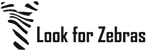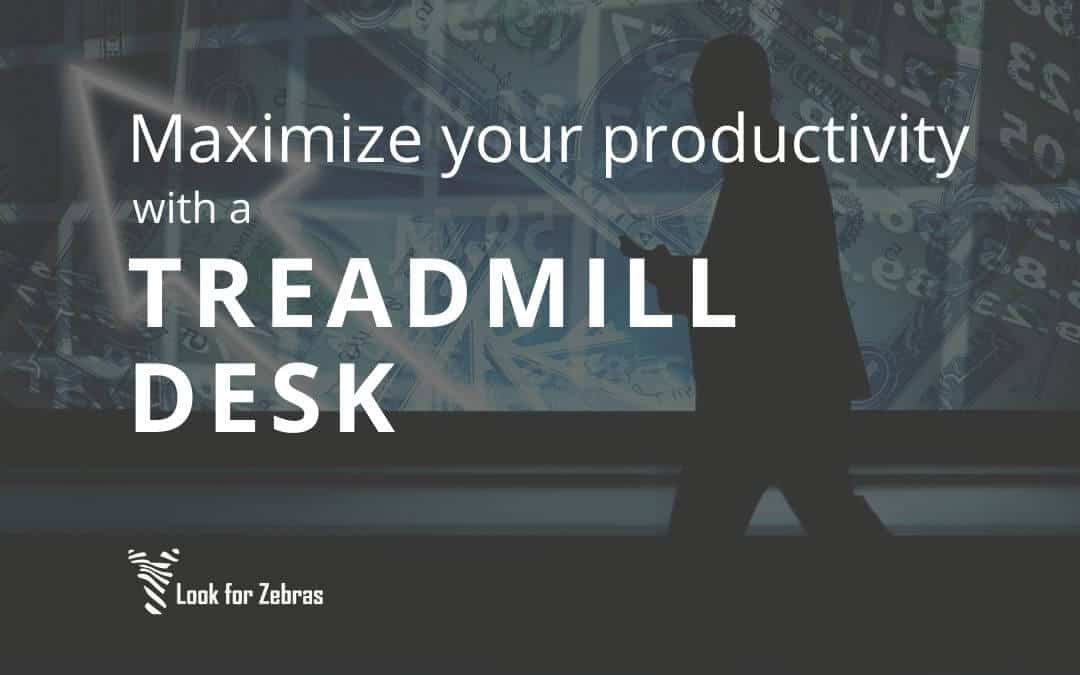Published by Lookforzebras
- Why use a treadmill desk?
- The science behind walking and standing while working
- My 8-year treadmill desk experience
- How to get the most from your treadmill desk
- Conclusion: You don’t need to sit all day if you have a desk job
Disclosure: This post may contain affiliate links, meaning that I may earn a commission if you click through and make a purchase.
A couple years ago, I was hearing and reading a lot about sit-stand desks, adjustable height workstations, and treadmill desks. The phrase “sitting is the new smoking” was also being tossed around. But it seems the enthusiasm for this has died down. I’m dismayed by this, as I’ve found using a treadmill desk to be fantastic and I think that more people should give one a try.
In an effort to bring back some of the hype about standing and walking instead of sitting, I decided to write this post about my experience in using various treadmill desks and my recommendations for how to get started with one.
Why use a treadmill desk?
Using a treadmill desk has two main benefits for me:
- Increased ease of movement in the setting of a “desk job”
- Increased productivity
Computer work is almost devoid of movement, except for in your arms. This can result in sitting idle for sometimes hours at a time. Our bodies aren’t built for this. They are built to move frequently. With a treadmill desk, I never sit for so long that my butt hurts and my joints feel stiff. I never feel torn between continuing my work and getting up to move my body for a few minutes.
Productivity seems to come naturally with an office desk setup that allows for more than simply sitting idle. A change in what I’m doing with my body seems to come with a change in my thinking. I imagine this is due primarily to changes in blood flow and neurotransmitter release.
Many physicians and healthcare providers – especially clinicians who spend their days in a hospital or clinic – don’t spend enough time sitting at a desk to justify getting a treadmill desk. However, those with desk jobs (which includes many nonclinical and administrative positions) and those who spend a significant amount of time in front of a computer working on a side hustle may want to consider whether a treadmill workstation would be worth the cost and space.
Varying your physical working setup from just sitting a chair to an arrangement that allows for some combination of sitting, standing, and walking has undeniable benefits for your body, your mind, and your work output.
The science behind walking and standing while working
Being sedentary is associated with numerous health risks. Many scientific studies support these risks in various capacities.
Biswas and colleagues conducted a systematic review and meta-analysis of sedentary time and its association with risk for disease incidence, mortality, and hospitalization. They concluded that prolonged sedentary time is independently associated with deleterious health outcomes. This association held true regardless of physical activity level.
Another study by Stamatakis et al found that sitting is associated with both all-cause and cardiovascular morality risk among the least physically active adults that were studied. This was attenuated or effectively eliminated with the addition of moderate to vigorous physical activity that met current activity recommendations.
My general conclusion of the existing literature on this topic is this: If you get regular exercise, you don’t need to worry too much about the health risks of having a desk job. The concern mainly exists when you sit at a desk all day at work and then go home and lounge on the couch.
That said, there is another body of literature on the topic of non-exercise activity thermogenesis (or NEAT) that points toward the potential benefits of body movement outside of a deliberate session of sports-like exercise. Such movement appears to help maintain body weight and prevent overfeeding and, subsequently, obesity and the health risks associated with it.
My habits involving use of a treadmill desk definitely qualify as NEAT, rather than sports-like exercise. I walk very slowly while I’m working at my treadmill workstation. In my personal study (n=1), I’ve managed to prevent obesity in the setting of treadmill desk use over an 8-year follow-up period. Read on for more details about my tread desk experience over this time.
My 8-year treadmill desk experience
I started using a treadmill desk in 2012. At the time, I was doing a lot of coursework from home as I worked toward my MPH and was also doing some medical writing as a side hustle. My treadmill workstation setup has changed since then, due to relocating, changing jobs, and wanting an “upgrade” for more versatility while working.
My 1st setup: the debt-ridden medical resident rendition
My first treadmill desk was a minimally functioning production. I bought the cheapest treadmill I could find (it was under $200) and a small stand-up workstation (for under $250). I had my husband saw off the handlebars of the treadmill so it could slide under the workstation, and I altered the treadmill display panel so that it sat on the workstation surface.
I moved my laptop back and forth between the treadmill desk and my regular sitting desk whenever I wanted to change positions. It was nothing fancy, but it was serviceable for a couple of years.
Since then, several low-cost under-desk treadmills and laptop stands for treadmills have become available. (If either of these had been on the market in 2012, I almost certainly would have bought one instead of sawing the handlebars off of a regular treadmill!)
There are also a few reasonably priced adjustable height treadmill workstations that have come on the market, such as the one from Exerpeutic.
My 2nd setup: a stand-up desk provided by an employer
For a few years, I worked full-time in an office setting in which the employer provided an adjustable height sit-stand desk (no treadmill). While I liked the flexibility of switching between sitting and standing, I ended up getting significant heel pain from standing in one position so much. This was despite wearing supportive shoes and using an anti-fatigue mat.
This led to my conclusion that walking on a treadmill while working is more beneficial than simply standing for two reasons:
- The additional physical activity
- The variation in how pressure is placed on your feet over time
A sit-stand desk may work well for some people but, based on my experience, I recommend a tread desk if you have the space.
Since switching to my 3rd setup (described below), my heel pain has stopped completely.
My current setup: a sit-stand-walk workstation for my home office
For the past 3 or so years, I’ve worked mostly from a home office. I use two large monitors and a full-size keyboard and mouse, so simply picking up my equipment and moving it from a sitting desk to a treadmill desk whenever I wanted to walk was no longer an option.
The solution was an extra-wide, adjustable height desk with positions for sitting, standing, and walking. Once side of the desk has an under-desk treadmill underneath it, and I keep my chair and an anti-fatigue mat near the other side. My two large monitors are clamped onto the desk on pivot arms, so I can swing them around to whichever side of the desk I’m working at.
The adjustable height desk that I use – which I highly recommend – is an UPLIFT desk. For the treadmill, I’ve actually continued to use the same cheap treadmill with the handlebars cut off that I got in 2012. As I mentioned above, a lot of reasonably priced under-desk treadmills have come on to the market in recent years, such as the options from LifeSpan and Conquer.
A picture of my current setup is below.

There are alternatives to using monitors with pivot arms. For example, you can have monitors in a fixed position, along with a treadmill that can be moved out of the way to accommodate a chair for when you want to sit. This also allows for a smaller desk.
While my setup functions well, it doesn’t look great. There are a lot of cords to plug in, including one for the treadmill, one for each monitor, on for my laptop docking station, and one for the desk itself.
My treadmill desk health and productivity outcomes
I don’t wear a smartwatch or use any body tracker apps, so I don’t have any cool graphs to show you of how much I’ve walked or how much time I’ve spent walking at my treadmill desk. Nonetheless, I can confidently say that I feel more productive and have no chronic pain or adverse effects of a sedentary lifestyle.
(After spending a day working at my desk, it’s my strained eyes that feel the worst, rather than my body.)
How to get the most from your treadmill desk
One of the most common mistakes that people make when they try out a treadmill desk for the first time is that they try to walk too fast, for too long. Running is out of the question. Walking at what most people would consider a normal pace (around 3.5 miles per hour) is too fast for simultaneous productive work. Even 2.5 miles per hour is pushing it.
I almost always walk at 1.5 miles per hour when I’m using my treadmill desk. For me, this equates to approximately 57 steps per minute. At less than one step per second, it is a slow walk, for sure. But this is the speed at which I’ve found that the movement and associated heart rate increase don’t interfere with my ability to think or type.
Additionally, I don’t walk for more than a half-hour at a time. As with eating, moderation is key when it comes to using a tread desk or a sit-stand desk. I find that alternating between walking and sitting keeps me maximally productive.
In summary, here are my best two pieces of advice for someone just beginning to use a treadmill desk:
- Don’t try to use it all day. Walk in short bursts, alternating with periods of sitting.
- Walk slowly. A stroll, really.
Conclusion: You don’t need to sit all day if you have a desk job
I encourage anyone who spends a lot of time in front of a computer to consider getting a treadmill desk. This includes if you:
- Work from home
- Have a side gig that requires computer work like writing or doing medical chart reviews
- Run a blog or are working on a book
For doctors setting up a home office, if you’re going to spend money on one thing, make it a workstation that allows for flexibility in your body position and comfort. If you’re uncertain what the best treadmill desk for you is or whether you’ll like using one, start out with a low-cost option – you can always upgrade.